Opening the desktop application
Index
1 How to install the R2 Docuo desktop application
How to install the R2 Docuo desktop application
- Download R2 Docuo from the R2 Docuo web site.
- Run the program.
- When the installation process begins follow the indicated steps. You can accept default configurations by clicking "Next". Remember to pay attention to the step that asks you for the repository Id.
- When the installation has ended, double click on the R2 Docuo icon that will have appeared on the desktop and the relevant updates will be made.
Double-click on the R2 Docuo icon that has appeared on the desktop and the start session window will open where you will have to enter the user name and the password. The service operator will be able to login using the R2 Docuo website credentials (used to contract the service or start the trial period). The appearance of the R2 Docuo access window can be customized with the company's logo and colours.
For more information click here

If the “Stay signed in" check-box is checked and a successfully login is performed, double-clicking the R2 Docuo icon in subsequent logins will skip this screen and take the user directly to the main window, not asking user credentials.
Once in the main window, you can manually close the current session from the configuration menu. In this way, the next time R2 Docuo is started user credentials will be asked again. Click here for more information
Administrators can disable the "Stay signed in" feature for a repository for selected users in their profile for security reasons. Click here for more information.
Administrators can also disable the "Stay signed in" feature for a whole repository. This setting can be configured from the R2 Docuo configuration screen. Click here for more information.
To recover the password, click "Forgot your password?" which appears below the "Password" field. A window will open for you to enter your registered email address.
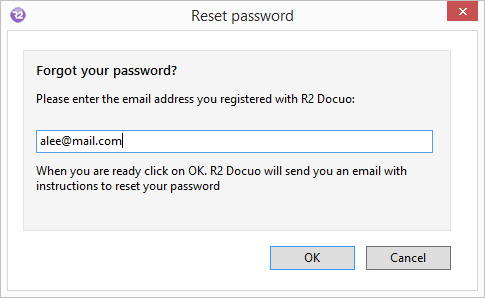
When you click OK you will be sent an email outlining the steps to follow to reset your password.
